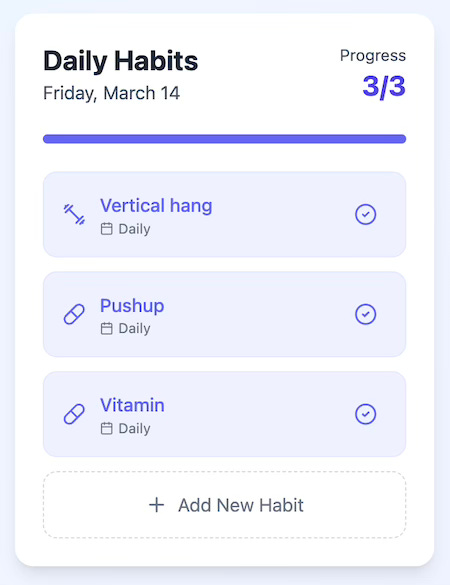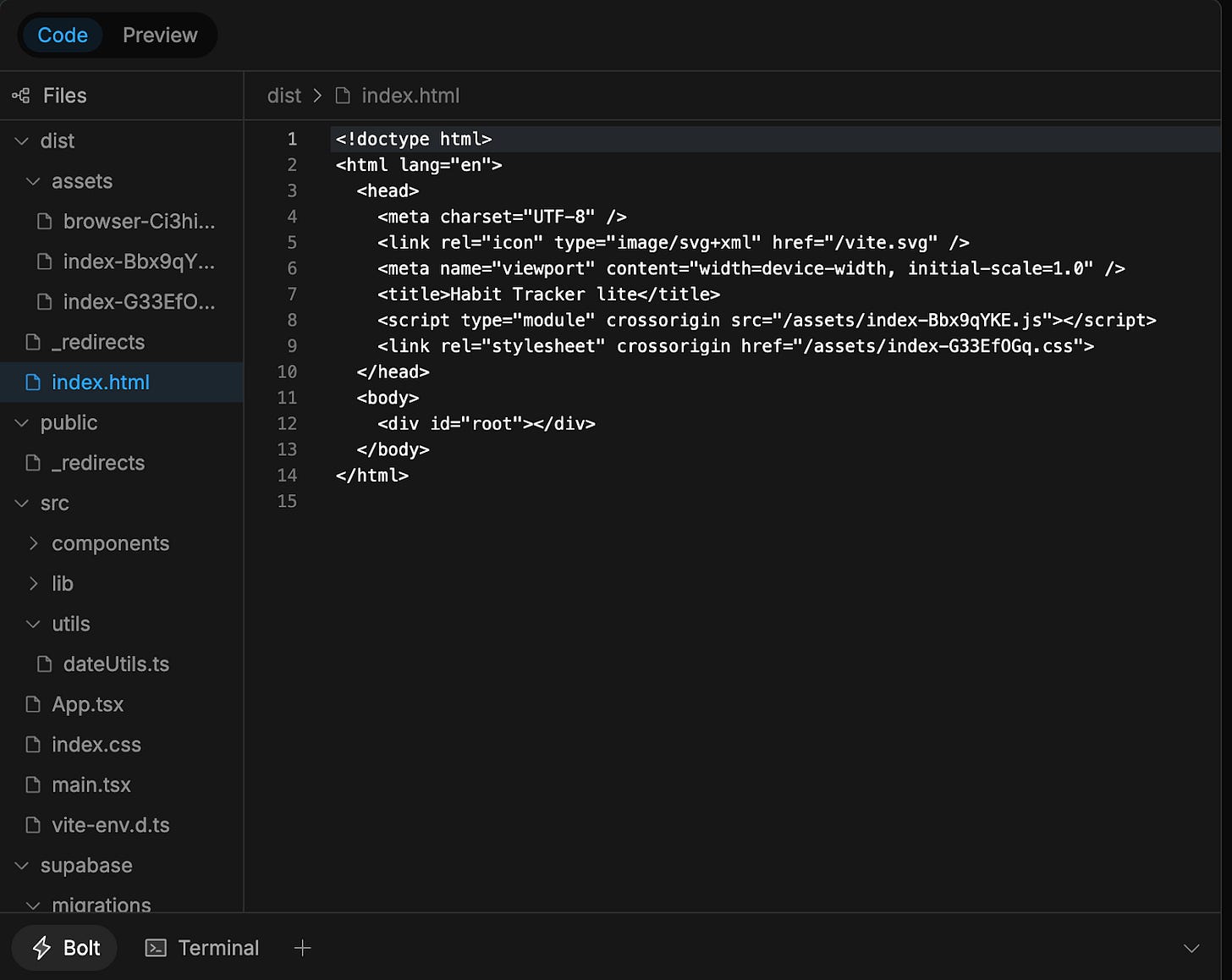My First App Using GenAI Tools: Building a Habit Tracker in Under 2 Hours
Today I want to share my experience of building an app using AI. Like many of you, I've been hearing all the buzz about AI code generation tools and was curious to see if they could actually deliver on their promises. Could someone like me build a functional app? Spoiler alert: yes, and it was way easier than I expected!
For this experiment, I decided to use Bolt.new (which runs on Anthropic's Claude Sonnet model) to generate the code and Supabase for the database backend. My inspiration came from listening to Lenny Rachintsky and Peter Yang podcasts featuring Eric Simons, the founder of Bolt.new. Their discussions about democratizing app development got me excited to try it myself.
The App Concept
I wanted to build something useful but relatively simple – a daily habit tracker app. The concept was straightforward: create a tool where users could track exercises, medications, and other daily tasks. I needed it to work for a small group (just me and my kids), with everyone having their own private instance. Nothing fancy, just a clean, minimal web app that could help us stay accountable.
The beauty of this project was that it served a real need. Most habit trackers I found were either too complex or didn't quite fit what I was looking for. Building my own meant I could tailor it exactly to our requirements – and learn about AI coding tools in the process.
The Prompt History
Here's how the conversation with the AI unfolded:
Build a simple daily habits tracker app. The user wants to track exercises, medications and other daily tasks. Keep the app beautiful and minimalistic
Can you allow the user to add custom habit
Now lets add the option for the user to choose the frequency of the activity to Daily, alternate day, weekly etc
Lets add an option for the user to edit and delete one of the preconfigured habit
Lets focus on the dashboard now. I want the user to see daily and weekly completion rates. Create cool visualization that will inspire the user to complete his habits
Deploy this application
I want to enable this app for multiple users. Can you create a user-signup button and workflow
I'll help you add user authentication using Supabase. First, let's set up the necessary dependencies and create the authentication components.
How can I deploy this app. I expect 3-10 users to start using it
The deployment is complete. can you share the URL
I noticed that the users cannot see the dashboard of their activity. can you update the design to fix this problem
I tested both mobile and desktop versions, I cannot see the dashboard in either version. can you fix this issue
The dashboard is still not visible in either version. Can you find and the fix the issue
I still cannot see the dashboard on mobile or desktop. can you identify and fix the problem
Deploy this application.
I notice that I cannot edit the habits. Also when editing I can only type one character at a time. Can you fix these issues
Deploy this application.
On the second day, the dashboard is not updating with the current daily status. Can you update the app to start the day at 12:01am PST
The App
Code snapshot
The Development Process
What surprised me most was how conversational the whole process felt. I simply told the AI what I wanted, and it generated the code. When something didn't work as expected, I explained the issue, and it offered fixes. It was like having a patient developer friend who never got annoyed at my requests or changes.
The app came together in iterations. I started with the basic functionality, then added features like custom habits, frequency options, and a dashboard with visualizations. Each step built on the previous one, and I could see the app evolving before my eyes. When I needed user authentication, the AI helped me integrate Supabase, and when it came time to deploy, it walked me through the process, resulting in a live app hosted on Netlify.
Bumps in the Road
Of course, it wasn't all smooth sailing. We hit a few snags along the way:
The dashboard visualization wasn't appearing properly on mobile or desktop
The habit editing function was buggy, allowing only one character at a time
The day reset timing needed adjustment to properly start at 12:01am PST
Some of these issues required multiple attempts to fix, and a couple remain partially unresolved. The edit function still takes one character at a time, and occasionally the deployment needs to be reset manually for updates to take effect.
Key Takeaways
Building this app was an eye-opening experience that taught me several valuable lessons:
Speed is mind-blowing: It took less than 2 hours to build a functional app, and that includes time spent learning the tool, crafting prompts, and testing.
Iterative prompting works best: Small, step-by-step instructions worked much better than trying to describe the entire app in one giant prompt. Having a plan is important, but feeding it to the AI incrementally produces better results.
Technical knowledge still matters: While the AI handled 90% of the work, understanding programming concepts and system architecture remains important for debugging and scaling. There are kinks that need manual intervention, and since I don't understand most of the generated code, I'll need a developer friend to help maintain it.
The bottleneck has shifted: When building becomes this easy, the constraint is no longer developer or designer time. This opens up endless possibilities for niche apps serving small target audiences.
Product sense is more valuable than ever: The judgment about what to build becomes the most valuable skill. Core product management abilities like customer empathy and problem identification are critical. Combine these with AI tools, and you can rapidly create solutions tailored to specific needs.
What's Next?
I'm excited about the possibilities this opens up. AI-powered code generation democratizes app development in a way we've never seen before. Now, people with good ideas but limited technical skills can bring their visions to life. Though not perfect, my app proves that the barrier to entry for software development is lower than ever.
I'm already thinking about my next project and how I can leverage these tools to create more personalized solutions for specific needs. The combination of AI code generation and niche problem-solving feels like a superpower.
What will you build?